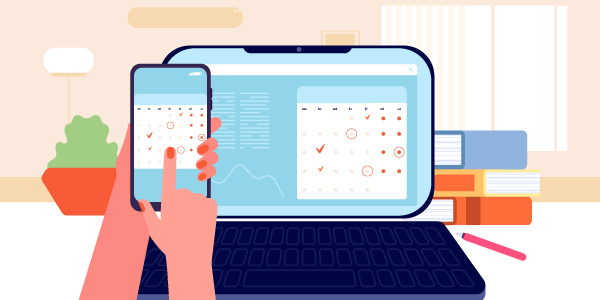Last updated on December 4, 2020
Do you want to make sure you know when important academic calendar dates are coming up — like the last day to withdraw or holidays?
Try syncing the academic calendar to your personal calendar. That way, you can stay on top of those important dates.
Here’s how:
- Start on the full Calendar of Events page.
- Click on “SEARCH,” and a gray box will appear.
- In the gray search box, select the Academic Calendar category.
- Click on the dark gray “SEARCH” button in the gray box.
- Under “SUBSCRIBE,” on the right-hand side, you will see four icons for RSS feed, Google Calendar, Apple iCal and other calendars or alerts .
- Click the icon representing the platform where you would like your events to appear. Follow any additional instructions in the pop-up window.
That’s it! We hope this little “hack” is helpful.